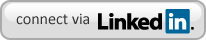Paying for courses
 Apparently paying is a complex subject. This post is mainly for those who wish to pay for our LeanAgileTraining courses, but others are welcome to read it.
Apparently paying is a complex subject. This post is mainly for those who wish to pay for our LeanAgileTraining courses, but others are welcome to read it.
First, there are many ways to pay: check, cash, wire transfer, credit card, barter, etc. If you have a question about this, contact Cassandra Wagner.
Second, the “easy” way to pay is through PayPal. We have “buy now” buttons on the course listing. Within the PayPal interface, you then have the choice of credit card or your PayPal account (if you have one).
Seems easy: Use your credit card or your PayPal account and the buttons take care of the details.
But, in a lot of ways, it is complex.
Most of the complexity is hidden for us, and well it should be.
But sometimes one will get an error message. That error message comes via the PayPal interface.
Often a PayPal error message is not very clear. Typically the problem is on the credit card company side (although this is not clear from the error message). It might seem it’s about you, but typically the fraud sniffers at your credit card company are just going hyperactive.
Some of the key data they are sniffing includes: name, address, card number, expiration date and the special code. (Watch out for typos; you’ll trip the wires!)
They are biased against first-time internet buyers.
They are biased against large amounts.
And, if you have a corporate card, your corporation may set special rules and not tell you. (The credit card company enforces these rules, but the rules are set by the corporation.)
You probably know that each card has an overall limit. There can also be transaction limits and daily limits, etc.
American Express seems to insist that certain transactions from Canada be done in USD (even though PayPal allows CAD). A CAD transaction from Canada is fine if you use Visa, MasterCard or Discover.
PayPal says no single transaction can exceed USD10,000.
There are probably more rules or exceptions; I don’t know them all, yet.
It is true you do not have to become a member of PayPal to use the buttons — the screens sometimes seem to imply you do.
If you have problems, we suggest these actions:
1. Don’t feel forced to become a PayPal member.
2. If using a credit card, and you haven’t done the transaction yet….take five minutes to call the number on the back of your card and tell them you are about to do an internet transaction of X amount. This is especially useful if this is your first credit card transaction over the internet. Ask if they see any problem with that. Often, humans can actually force the fraud sniffer systems into being reasonable.
3. If using a credit card, and you have tried a transaction, but it got an error message….again, take five minutes to call the number on the back of your card. Explain the situation. Tell them you just tried to do an internet transaction of X amount. If this is your first credit card transaction over the internet, say so. Ask if they ‘see’ the transaction (maybe yes, maybe no).
Often, the people there can actually force the fraud sniffer systems into being reasonable.
4. Next, if you are still having problems, please contact Cassandra Wagner (cassandra.wagner@LeanAgileTraining.com) immediately. If she can’t help you, I will try also. We cannot guarantee to solve the problem, but we will tell you what we know and what we can find out. And maybe offer alternatives.
There are also almost always other options. For example, you can call us, and we can take your credit card info over the phone. That often solves the problem. Or, given enough time, we actually prefer a wire transfer or a check in USD.
Hopefully this helps.
« « Free Speech || Certified ScrumMaster course in Ottawa Feb 3-4 » »